Using Launchyoo
Launchyoo will display Ads. It is our clear, direct and never under the radar way of making a profit and carrying ahead this project and, together with you, making it grow and improve. But there is a big difference with respect to the management of Ads on other platforms and we want to be clear: within Launchyoo, they will be presented as posts on the walls, interspersed between approximately 6 to 8 normal user posts (the figure varies depending on different factors); thus, our number of Ads is much lower than those we are currently used to. It is important to clarify that, in addition, there will be no other types of advertisements, such as advertising within the videos, pop-ups or other annoying methods.
If you are interested in advertising on Launchyoo, check our page http://promo.launchyoo.com, where you will find all the information you need. And, of course, you can always contact us directly at advertising@launchyoo.com
First of all, we remind you that, in Launchyoo, there are three types of relationship between profiles. Click HERE to learn more.
If both of you are USER-type profiles, the relationship is called “FRIENDSHIP“.
If the profile that you want to add among your contacts is of the INFLUENCER, BUSINESS or ASSOCIATION type, you will be able to follow it. The profile will appear among your contacts as ‘FOLLOWING’.
If you are an INFLUENCER, BUSINESS or ASSOCIATION type profile, you will have profiles (of any of the four types) that follow you, and they will appear as ‘FOLLOWER’. As any of these three types of profiles, you will not be able to establish friendship relationship with USER-type profiles. They, definitely the most numerous, are the ones who will choose to follow you based on the quality of the content you share, and their own tastes.
It may seem complicated at first, but it is really intuitive and allows real relationships between different people, companies and entities, each with different aims when using a social network.
Your status in relation to any Launcher is visible in their profile page (more on your profile page HERE). It appears between Nickname/Real Name/Profile Type and his/her number of contacts.

If it is already one of your contacts, you can read “Following”, “Friends” or “Follower” followed by the time since your contact was confirmed.

In case you are both USER-type profiles and you are not contacts (Friends), you can ask for friendship through the same icon, which will now be a button. The person in question will receive your friendship request and can accept it, deny it or block you.

In the event that the profile in question, which you have visited, is of the INFLUENCER, BUSINESS or ASSOCIATION type, you can follow it if you wish, by pressing the button. You will automatically appear among his or her Followers, and the profile will appear in your “Following” list.

Any of the profiles in your Contacts Menu, whether Friends, Followers or someone you follow (Following) are liable to be removed from the list at any time.

The private messaging functionality of the social network is called Chatyoo and, together with the Walls and Groups, allows you to communicate with whoever you want and the way you want.
In order to chat with someone, it is necessary that he or she (or it, for companies or associations, though there will be a person behind) is a consolidated contact (Friend, Follower or Following, depending on the type of contact). In this way, the risk of spam and unwanted messages is minimized.
All you have to do then is going to the profile page in question. To the left of the profile picture there is the icon that allows you to start the conversation.

The list of all conversations is accessible through the Chatyoo icon in the footer of the App. The page displays conversations in chronological order, and a ‘+’ button grants access to the list of all contacts so you can start a new conversation from there as well.

Messages are ephemeral, they disappear from the servers after 30 days.
In this first version of the functionality it is possible to send text and emojis.
In case of receiving a message while the App is closed, a push notification is received. You can then enter the functionality and find the last chat in chronological order, in the conversations list.
In case of receiving a message while navigating in the platform, an overlay window in the upper area will appear. It will allow direct access to the conversation on Chatyoo.
Walls, Groups and Chatyoo. Choose the one that suits your needs.

Press on the message bullet icon, in the middle of a post, below the text and files (audio, video, or images) that another Launcher or you yourself have shared, to enter your comment. It will be visible to other users. Comments are displayed in chronological order.
You can tag profiles (@), indicate groups (&) and enter hashtags (#) in your comment, just as you can do inside the text of a post.
If someone enters a comment on your post, you will receive an internal notification in the application and, if you have configured it, an external “push” notification as well, which will be shown to you among the notifications on your mobile device.
Moreover, with nested comments you can reply to a comment entered by another user. To do this, click on the red arrow to the right of the comment. In this way, you will reply to whoever wrote the comment you want to reply to. The comment notification will reach both the creator of the post and whoever wrote the comment you are replying to.

Welcome to the new social network, future Launcher! If you are interested in registering an account on Launchyoo and participating in your new social network, where you are the algorithm, we guide you through the steps to follow.
First of all, and although unfortunately it is detrimental to the ease of the process, we have eliminated any option regarding registering through the account of another application. Thus, we guarantee that your data always stays on Launchyoo, in our strongbox. Otherwise, we could not guarantee it!
Therefore, the Launchyoo registration process is manual, filling in the fields.
If you have downloaded the Application from the Google Play Store, from the Apple APP Store or from the Huawey AppGallery, the first time you open it you will arrive at the Login page, from where you can Create a New Account.

From the Desktop version, at www.launchyoo.com you can start the registration procedure (Sign In) or you can Log In to the platform in its Desktop version if you are already a registered member.
In both cases, you can access the registration page, where you can create a new account, your gateway to the world of Launchyoo which opens for you with joy and gratitude. Its appearance is as follows:

You must indicate your nickname, the way in which you will be known within the application. Once inside, on the profile page, you can indicate, if you wish, your real name as well. The nickname cannot contain special characters or spaces. A warning message will let you know if you need to delete a character, as well as the fact that the nickname you have chosen has already been previously selected by another user.
Next, you have to indicate your registration email.
Then, the password you want to use, which you must enter twice to avoid mistakes.
The next step is to choose the type of profile you desire. There are four available:
- To use Launchyoo like most of us use social networks: to entertain ourselves, be in contact with friends and family, read news and comments… choose the USER
- If you want to have followers, keep them informed of your life, your tastes and make them grow in number, choose the INFLUENCER
- For companies, large or small, a business or a professional, and there is the desire to have a stable plant on the platform, choose BUSINESS.
- For a non-profit, informational o communication entity, or others, choose the ASSOCIATION
More information on the types of profiles, HERE.
Once all this is done, you can now click on the ‘Create an account‘ button.
For data security reasons (for us your data is the most important thing), the creation of the account requires another step. After pressing the create account button and confirming you are above 16 years old, we will send you a verification email to the email address you have provided. Please keep an eye, for this email could end up in your SPAM folder.
In this email you will find your verification code and a button indicating CLICK TO ACTIVATE.

Click or tap on it and you will return to Launchyoo, to a window with everything pre-compiled, including the verification code, so that you simply have to click on CREATE ACCOUNT. Doing so will activate it.
Et voilà!, Now you can go to the Login screen, enter email and password and navigate. Don’t forget to say hello once inside!
You can watch an explanatory video about the registration process. Click HERE.
You can create a post and share it through the central icon at the bottom of the screen (APP version) or using the upper writing area (Desktop version). The post creation window allows you to:
- Write the accompanying text. You can indicate hashtags (#), make references to other contacts (@) or groups (&). You can allso type or paste a link to a webpage, which will be previewed in the post.
- Include multimedia files. Photos and/or video and/or audio files. the Photos Menu allows to select GIFs. One GIF per post.
- With regard to photos, video and audio files, you can select the option to make them part of your Album. In this case, they will be permanently visible on your profile page. If this option is not selected, they will lose relevance in the walls over time, with the publication they are part of.
- Choose the type of interaction with your post by other users: Like/Love, Yes/No or Star rating. This is what we call “advanced interaction“.
- Choose the recipient. Here you can decide if the post you are about to share will be directed to a Group to which you belong or to all users (‘wall’).
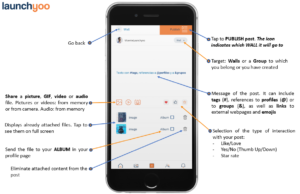
Launchyoo determines, based on the length of the text entered and the multimedia files that accompany it, what type of post it is and therefore which Wall it will go to, and will show it to you in the “Post” button with the corresponding icon: Pics, Videos, MiniMes, Audio&Podcasts or Blog&News (and in the near future, Events). Remember, regardless of this, it will always go to the MIX wall as well, which displays all content types.
You can see an explanatory video on how to share a post, click HERE.
Once you have shared the post you can, at any time and if you wish, modify its text. This will be possible by clicking on the icon at the bottom right of your publication, the three horizontal dots […] and then selecting “Edit Post“. A message will warn you of the fact that modifying it will result in the loss of interactions (Like/Love, etc) and comments received up to that moment. With this we avoid that the content of a post that has already received feedback from users can be radically changed.
Everything said above has to do with sharing within the platform. Now, it is possible to share posts outside, to any other application or web page.
To do so from the App version, you just need to tap on the sharing icon, placed in the top right corner of each post.

Once done, you will have access to the Menu that allows selection of the application you cant to share the post to, or to copy the URL in the clipoard.

In the Desktop version, simply click and copy the URL of the post, once inside it, after having clicked on the area under the nickname of the person who has published it, exactly as in the App version. The URL looks like this: https://www.app.launchyoo.com/post/24571 for posts, or like this: https://www.app.launchyoo.com/profile/Launchyoo for profiles (profile page sharing is also possible, same way as already described in case of posts, for both App and Desktop versions). Then, just paste the link wherever you want.
Google searches, SEO, use of backlinks… all this is possible on Launchyoo and can greatly increase web reach if managed properly. As a matter of fact, an unregistered person can visit a post or a profile page and see the content, with some limits linked to data privacy and without the possibility to interact.
This social network can show all menu texts in these three languages: English, Spanish and Portuguese. All menus and all functions will be displayed in the language selected in the Settings. The available languages will expand as the social network grows.
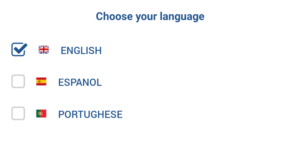
When it comes to posts and content in the App, this is certainly not limited to a single language, and we are particularly proud of it. If some of your contacts post in other languages, or if you indicate multilingual personal tags, or if you write posts in more than one language yourself, everything will be considered by Launchyoo and will result in being able to view posts in different languages. As it should be!
If you add the link to an external web page in your post, a preview of that page will be generated. Once you write the link, you’ll have to wait a few seconds for it to load. The appearance of an icon on the right side of the attachments area will let you know that the preview ready. You will be able to see how it will look by tapping on this icon.

You can add more links, but only the first one will generate a preview.
It will always appear at the end of your publication, after the GIF, audiovisual content and text (always in this order) that you may have wanted to include.

Just tap on the preview to visit that web page. But remember to go back to Launchyoo! :).
You can share, with all the members of the network, any post of another Launcher that seems relevant to you. We call it Re-Post or “Re-Launch”. To do this, you just have to click on the post’s Menu icon (three horizontal dots, to the right low corner of the post), which will allow you to select the desired option.

You can write a text that will accompany your Re-Post. The “re-posted” post will go to the MIX Wall, either you did it from any of the Walls or from a Group.

One important thing: any interaction in the form of Like/Love, Yes/No or Stars rating (whatever the chosen option by whoever originally shared the publication was) will be added to those present in the original post. At Launchyoo we believe that it is who originally published the content that could become relevant, the one that deserves to receive people’s feedback, good or bad. Moreover, we display how many times the post has been re-posted. It is also important to add that this social network counts and displays the number of user interactions with any publication: number of Likes, Loves, Yes or No, and Stars.
The re-posts you have made appear in your personal Feed (in your profile) when selecting “See All”, and remember, are only visible in the MIX Wall. More information about the Launchyoo walls is available HERE.
Re-Posts are the perfect way to give life again to posts that are particularly interesting, as they will go back on top of the walls of those who will see them. On a social network which displays information in a chronological order and that does not make use of AI algorithms to decide priorities on what you see, re-posts are one of the best ways of keeping relevant information alive. Because on Launchyoo, it’s you who decide.
If you want to save any of the posts that you find on Launchyoo while browsing through the walls and groups, so as to be able to see it at any later time, you can do so quite simply: by accesing the post menu (three horizontal dots icon) and the selecting “Add to Bookmarks”.

Next, if you access the Saved page from the icon to the left of your photo, on your profile page, you will see the list of all saved posts, in chronological order of publication. There, you can consult them whenever you want and delete them when they no longer serve you.
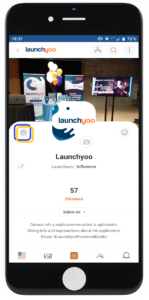
The web version of Launchyoo (www.app.launchyoo.com) displays, on the right side, a window with suggested profiles, called “Discover“.

Four profiles appear and they change randomly each time the screen is updated. They can be of any type (User, Influencer, Business and Association) indiscriminately, and everything is based on the fact that there are common personal tags (common tastes) or that they are contacts of contacts. None of this data is accessible.
The information visible in this area is the profile photo. By clicking on it, you access their profile page.
Suggested profiles are a great way to break the ice, to start making new contacts, meeting Launchers, and hopefully finding people you know or would like to follow, and making new friends.
You can find the search bar, accessible and at your disposal, with the magnifying glass icon at the top right of the screen, in the APP version, and directly visible at the top, in the Desktop version.

It allows you to find one of these three types of elements:
- If you type “@” before the text, you will only search for profiles. Once found, by clicking on his nickname or real name, you will visit the profile page, where you can ask for friendship or follow him/her, depending on the profile type. Logically, and depending on it, it can be people, companies or associations.
Profile search is possible through nickname and through real name (or denomination) as well, in order to greatly increase positioning and the ease of being found, if this is desired.

- If you type “#” before the text, you will only search for tags (tags or hashtags). Once the tag is found, by clicking on it you will access the Mix Wall with all the posts in which this tag is present, in chronological order.
- If you type “&” before the text, you will only search for groups. Once the group is found (if it is Public or Private, because if it is secret it will not appear), by clicking on it you will access its main page, where you can request entry if you wish, and directly access the publications if it is Public, or request entry and then wait to have access granted if it is Private.
If you do not type any of these icons before the text, you will be looking for any type of element that contains the text you are typing.
The types of contacts with the rest of launchers depend on what type of profile you have chosen when registering. It is very simple and we explain it to you next.
There are two types of possible contacts:
Friends. User profiles have a “Friendship” type relationship with the rest of the profiles of the same type. They can therefore ask any User-type profile for friendship. When the other person agrees, they will be friends on Launchyoo.
Followers. Influencer, Business and Association type profiles will have profiles that follow them (“Followers“, which will be of any of the types of profiles available). You cannot ask a profile to follow you directly, but it will be the person who will decide to do so, based on his or her interests and the quality of what you share as an Influencer, Business or Association.
Click HERE if you want to know more about the types of profiles and why they exist.
Thus, User-type profiles have “Friends” (other User profiles) and “Following” (Influencer, Business and Association profiles that are followed). The number of these appears on the profile page, below the nickname.

It is not possible to access the list of contacts from there, for anyone. Access to the contact list is unique for each person, through the contact page, accessible by taping the icon at the bottom right of the footer of the App, or at the top right in the Desktop version.
![]()
If you are an Influencer, Business or Association type profile you have “Followers” (User, Influencer, Business and Association profiles that follow you) and “Following” (Influencer, Business and Association profiles that you follow). For these profiles it is not possible to follow or be friends to User profiles. The main reason is to ensure they will be attracted and end up following them based on the quality of the content that is generated.
The number of contacts that follow you will appear on the profile page, below the nickname. Not so the number of profiles who are followed, in order to prevent dynamics such as “I don’t follow you because you follow few” or “your followers/following numbers are unbalanced”. At Launchyoo it’s not about that, it’s about content and sharing.

It will not be possible for anyone to access the list of followers from the profile page.
You can, at any time, remove a profile from your Friends or Followers/Following list.
Pending requests are shown as such on the contact page.
Therefore, and as a final summary, a User-type profile can access its “Friends” (other User profiles) and “Following” (the rest) lists. The other profiles (Influencer, Business and Association) will be able to access their “Followers” (all types of profiles) and “Following” (other Influencer, Business and Association) lists.
Here you can see a simple graph:
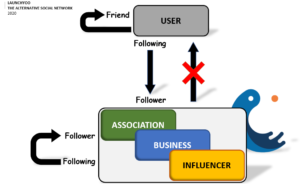
The web version of Launchyoo (www.app.launchyoo.com) displays, on the right side area, a window with the hottest topics on the platform, through the most popular tags, “Trending tags“. The App version displays them in between posts, in the MIX wall.
“Trending tags“.

In this social network, hashtags are of paramount importance, first of all because the indication of your own personal tags helps the platform to acknowledge your own tastes and consequently to show you the most appropriate content. If, for example, one of your personal tags is “nature”, you are more likely to see a post that features this hashtag, than one that doesn’t have any or that has others. Combine this with your different contacts and their types, their temperature, and the languages you know, and you’ll better understand how Launchyoo presents posts to you: it’s always up to you and your choices!
The different hashtags present in the posts on the walls are counted, and those with the highest occurrence are shown in “Trending tags”. The update occurs daily, it is a moving average that takes into account the previous days, so… it is in your power to be a trending topic!
Your profile page allows access to your Feed, either to you or to the rest of the users who will consult it. Your Feed is the chronological list of your posts, on any wall. Here you will also have the option to delete any of them.
The latest publications are visible by side scrolling. To see the rest, click on “See All” to be able to scroll through them vertically. When you have selected to see all posts in the Feed, you will see your Re-Posts as well.
The posts that you have shared in the Groups are not visible in your Feed.

In Launchyoo you can share your pictures, videos and audio files with the community or with the members of a group to which you belong. Your family and friends, or the entire community, are just one click away! Moreover, since here you are the algorithm, and this is felt by way you choose what you want to see and from whom, and by a more serene navigation, the relationships between launchers are more genuine.
You can share any text message, short or long as you want, photos, videos and audio files through the window to create and share a post. The image below corresponds to the menu of the Desktop version for computer. For more information on creating and sharing posts tap HERE.

With regard to videos, when you select the type of file you want to add to your publication, you can choose between content already present on your phone or computer, or to create it on the spot.
If you choose to share a picture, in addition to what just said above you can select GIFs by GHIPY®. You can add one GIF to a post, and it will be displayed always first, above the rest of the content.
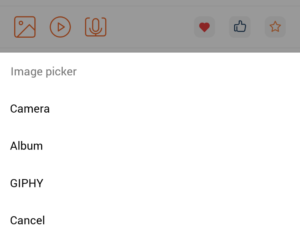
The audio files, created with any recording tool, will be selected and incorporated into your publication.
Remember to accompany your posts with hashtags to give them more relevance! At Launchyoo it’s super important because of the Personal Tags.
The content you have shared will be visible wherever you have sent it to, on the Walls and therefore potentially visible to everyone, or in a Group. Arranging posts in chronological order is a hallmark of Launchyoo, and it means that what you’ve shared will be most relevant shortly after you’ve shared it. If the rest of the users will Re-Post it, your publication will gain relevance again. It will be the users themselves who will extend the life of what is shared, if they think it is worth doing so, and not an AI algorithm.
The content you have shared, as long as you did so on the Walls and NOT in a Group, will be visible to anyone who visits your profile page, through your Feed.
As we’ve said, what you share will naturally lose relevance over time. But if there is a photo, video or audio file that is particularly important to you, you can make it permanently visible on your profile page, in particular in your Album. It is your public collection of your best moments, of what you want to be clearly visible on your profile for a thousand possible reasons and that will remain there until you decide to delete it.
In a publication you can include up to 4 images, a video and an audio. Very importantly: depending on what you share, your post will go to one wall or another. Walls allow the creation of ecosystems of launchers that are interested in a particular type of content, so it is important that you be clear about where your publication will go. The share button itself tells you, displaying the icon corresponding to the target wall. Sure, then you have the MIX wall, which mixes all types of content. So how does it work?
- If you share a post without attachments, only text, up to 250 characters, you will be sharing MINIMEs (mini messages) on this wall.
- If you share a single image alongside text of up to 250 characters, it will go to the PICS wall.
- If you share a video along with a text of up to 250 characters and, if you want, an image (as a cover), it will go to the VIDEO wall.
- If you share an audio file and, if you want, an image (as a cover), along with a text that can be of any length, it will go to the AUDIO&PODCASTS wall.
- Finally, if you share:
- A text longer than 250 characters, without attached content.
- A video or a photo with a text longer than 250 characters.
- More than one attached file (photo, video or audio), with the exception of an audio file and a photo, or a video and a photo (the photo serves as cover). In Launchyoo it is possible to share audio, video and image files in the same post, with a limit of a single video and a single audio, and four files total.
- An audio file or a video along with more than one photo.
In all these cases, the publication will go to the BLOG&NEWS wall. As we said, the ‘POST’ button indicates the wall to which it will go.
Here you have a chart that might help you better understand, should you need it:

Independently to the above’s explanations, your shared post will always go to the MIX wall as well.
GIFS and link previews do not influence the logic behind Wall destination. For example, if you post a short text of less than 25o characters, with a GIF as well, it will still go to MiniMes.
So, you see, there is so potential inside Launchyoo, so many options for you to share what you want with who you want, where and the way you want.
The New Features
We have overcome the “Like” and similar things as main mean for interacting with posts. Launchyoo offers new modes of interaction and we are developing others. We call this new variety available the “advanced interaction”.
Inside the post creation page you will find the possibility to select what type of interaction you desire for your post.
Currently, the available types are:
Like/Love. These are the classics, which could not be missing. You can indicate if “you like” a post or that “you love” it (“you like it a lot”).

- Yes/No. Thumbs Up/Thumbs Down. This new option allows you to obtain opinions and thus to know the tastes of the people who will respond, in a simple and direct way. For example: do you like my new shirt?

- Stars Rating. From 1 to 5 stars, an option widely used in other web instances but never seen before in social networks. You will be able to gather an indication of the liking of those who vote towards the topics that you want to share. For example: What do you think of this singer’s new song?

You can see, at any time, the names (nicknames) of the profiles that have interacted with the publications and what they have voted or indicated in their interaction. At Launchyoo we are transparent, everyone.
In this social network the number of user interactions is counted and displayed. It is something measurable and as such, we do not want to hide it.
We at Launchyoo want to give you control of what you see and take it away from the Artificial Intelligence algorithms, which observe the use we make of the network and then decide for us what we will see. To do this, we have activated a series of simple-to-use mechanisms that have never been seen before. One of these is the contacts temperature.
On the contacts page (Friends/Following or Followers/Following, depending on your type of profile), the list of all of them is presented and, for each one, a horizontal bar allows you to indicate three temperatures: cold, warm and hot. Depending on the choice made for each user, you will see more or less of what he/she publishes, on your own walls.
- Cold. For contacts you are lowly interested in, of which you do not mind seeing little or very little of what they publish.
- Warm. It is the standard value for any new contact.
- Hot. For those contacts that interest you particularly and of whom you want to know more about and see more on your walls. To avoid trivializing this option, the limit of contacts that can be selected as hot is 50, separately for “Friends” and for “Following/Followers”. Attempting to exceed this number will display a warning.

You can watch an explanatory video. Click HERE.
Launchyoo offers you the possibility of creating and participating in Groups. These can be of any size, from small, for a group of work colleagues for example (even for two people only), to huge groups for massive events.
The creation of a group is simple, through the “Groups” menu, accessible from the Main Menu of the App.
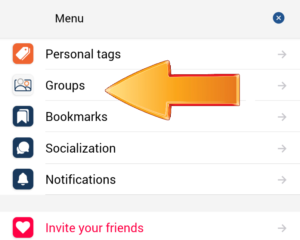
There are three types available, and you must select the type of group during its creation:
- Public. Visible to all users when searching for it, who can access and join it on their own initiative at any time.
- Private. Visible to all users upon search. One will request access and will wait for it to be granted by the administrator.
- Secret. Not visible to users, accessible only by invitation.
The administrator, creator of the group, indicates the name and a description. He or she will manage the requests of other users to come in in case of a Private or Secret group. It is not be possible to change the name of a group or its typology once it has been created.
The “Groups” menu, accessible through the icon in the lower left area of the screen (APP), upper right in the Desktop version of Launchyoo, displays the groups that have been created, the groups to which you belong, the groups to which you have submitted an application for membership and are awaiting approval, and the people who have requested to join a group that you created and are awaiting your acceptance as administrator.

It is possible to share publications only with the members of a group to which one belongs, through the option available in the page where posts are created and shared.
To post on a group you belong to, you have two options:
- From any of the Walls of the application, by clicking on the lower central orange icon, you will access to the main page for creating a new post. Among the options available in the publication creation menu, the selection of the target audience can be seen. By default it is set to “Wall”, that is, an open message to the community. Pressing to change the option, a window will open and will display the list of groups to which you belong. You can therefore choose the target group.
- The main page of a group displays, firstly, name and description, then the option to search for users to invite them, the number of users present and waiting for your approval if it is the case, and immediately below, an area through which one can access the page for creating a new post, which will have that group as the default target audience.
Launchyoo is FUNCTIONALITIES and it is AURA.
It is a new small social network, aware of entering into a saturated market and with a few mammoth companies that overshadow everything. It is, on the lips of many, a crazy idea. And of course it is being, as we anticipated, extremely difficult to reach big audiences. But that pushes us to try harder, because the stakes are high.
The new FUNCTIONALITIES that we bring to the playing field are many, various and very interesting. The separate walls, the personal tags, the contacts temperature, the advanced interaction, the three types of groups, the four different profiles, and soon the active socialization and the events, are a big, big deal considering how little huge social networks have advanced in recent years.
But all these are nothing but the necessary “dressing” so that a person, when arriving at Launchyoo, will stay. And although the functionalities are part of our call effect, they are not the most important aspect of it.
It is the AURA. It is our vision of the future. And that this vision becomes part of the way of living the lives for many people, depends not only the future of Launchyoo.
The embryo that gave birth to this social network was the intention to combat a way of doing business that must be overcome. The global footprint left by the companies that provide services to us should be part of the reasons why we choose their products.
And what about today’s large social networks? That are filled with sales scandals and data leaks, that reside in tax havens to save themselves from returning anything to society after everything they get from it (from us!), that use Artificial Intelligence algorithms to choose the information that reaches the us with purely economic motivations, that promote addiction in pursuit of profit maximization, that automatically and indiscriminately censor content, that drown us with advertisements, that see users not as customers, but as cows to be milked… The real question we need to start answering is: what kind of future awaits us if all companies would operate in the same way?
The next question is, then, why do we continue using their services en masse? Probably due to a mixture of indifference to problems that do not seem to touch us closely, interests linked to everything we have and have achieved so far, and to the lack of a valid alternative. They are reasonable and natural motivations, nothing to say about that.
But finally, the alternative has arrived, technically up to the task (we are working hard on that!), With very interesting new functionalities, a vision for the future, with an aura that is based on ethics, transparency and sustainability, NOT doing every one of the things that today’s large social network companies do. And it’s called Launchyoo. Have you taken note? 🙂
From here, it is up to each of us to make our own decisions. Our desire is that, from now on, people look at the aura of companies and the products we consume as a fundamental part of the decisions we make. And if so, Launchyoo has a good future ahead of it and will ensure, through the footprint it may leave, that the future ahead is positive.

You can visit the “About us“.
They are one of the important functions, along with the Contacts Temperature, that allow you to regain control of what you see and take it away, thus, from the Artificial Intelligence algorithms.
Launchyoo is based, amongst others, on the personal tags that each user has built around them in order to display information. These are those words or phrases that define, to a greater extent, your tastes and interests. They define what we call your “sphere of tastes”. You can enter new tags and delete those present at any time as your tastes and focus change, in any language, in the “Personal Tags” menu, in the Settings section.

Through the personal tags, your contacts (friends and followers/following), their temperature and the languages you speak, Launchyoo will show you the publications on your different walls, in chronological order. We want to give you, as a user, a differential value: that you see things that really interest you, and not those that are polarized and filtered by algorithms and that are monotonous, always displaying you the same things and from the same people, and you can’t really do anything about it.
We took great deal of trouble to substitute the IA with something completely new, unseen, and that puts you in the center and gives you control of what you see. We hope you’ll feel this difference. Fresh air.
You can watch a short explanatory video about personal tags. Click HERE.
Separate Walls in Launchyoo are an interesting novelty in the world of Social Networks. Seeing the type of content that you fancy when you fancy, being able to target your audience in a more specific way, promoting spaces, within the same platform, where you can enjoy what you like most.
But with the “immersive” mode it is no longer just about different content, but also about different user experience.
It has been developed in the PICS and VIDEO Walls with the aim of allowing a more dynamic navigation, suitable for the tastes of young people but not only. Of course, the “normal” navigation mode, with vertical scroll, is still available.
PICS wall.
To enter the immersive mode on this Wall, just tap on an image. Photos are viewed in full screen mode, with the text of the publication overprinted. It is possible to go to the next or previous content with horizontal scroll. It will also be possible to interact with the publication directly and zoom in through the icon in the upper right corner.
There is no stopwatch that makes you to the next image after a short time. We don’t like it at all. In Launchyoo, it is you who decides how much time you want to spend on each image, and you will scroll horizontally to move on to the next one.
To exit the immersive mode, simply press the “back” button on the phone or the icon at the top left of the screen. You will return to normal navigation.
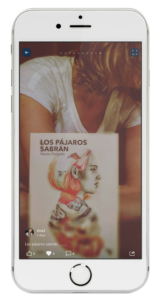
VIDEO wall.
To access the immersive mode while on this Wall, simply start a video. The Player will occupy the entire screen, with the possibility of a fixed zoom and a mute/unmute option (icons on the upper right corner). The text of the post appears overprinted, you can interact directly (Like/Love, Yes/No or Stars rate, depending on the choice made by who published). The video progress bar is vertical, located on the right side. Launchyoo is the first platform to have developed this configuration, which is much more comfortable and ergonomic. Progress dot moves down as the video goes on.
To go to another video, by tapping on the screen, two icons are displayed next to the central Play/Pause. They allow access to the next video (below icon) or previous (above icon).
When one video ends, the next one starts automatically.
To exit the immersive mode, simply press the “back” button on the phone or the icon located at the top left of the screen. You will return to normal navigation.
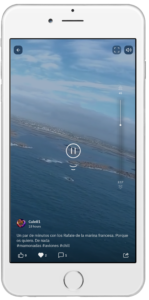
No other Social Network facilitates modes of use, experiences, so varied and suitable for everyone’s taste, all through an always intuitive and easy interface. Launchyoo is true innovation.
Each user has his or her own Personal Album, a collection of their photos, videos and audio files that they have chosen to be a permanent part of their profile and visible to others.
We travel in the opposite direction and we are proud of it: the trend now on social networks rolls toward expiring content, which disappears after a while. This makes sense as a “new” aspect in those networks where the main content, the feed, is shown based on an algorithm that assigns priorities, so that what is seen is no longer linked to when it was published but to the importance that the AI algorithms assign to it in relation to your tastes (personality profile). But on Launchyoo, content is displayed in strictly chronological order, with Re-Posts as the main tool that can bring interesting posts back to life, when the Launchers decide. Therefore, the natural tendency of any photo, audio or video is to disappear from the radar over time (although it will always be recoverable on the walls or in the Feed of the person who published it). Thus, our Personal Album is a space where you can post the content you want to be permanent, always visible on your profile page.
The Album can be a collection of your best moments, of your company’s products, of places where you have been, and an infinite etcetera. You can find it at the bottom of your profile page or that of any Launcher, below the Feed.
There are two ways of adding a photo, video or audio to your Personal Album:
- Check the box associated with this function when publishing a new post. If you decide not to go for it, the file will only be associated with the post in which you have published it, and as we have already said, over time it will lose visibility, as new publications fill the Walls and the Groups, from you and from other users.
- Add content present in publications that you have already shared through the ‘+‘ icon that you will find at the top of the Album, on the right side.

You can delete a file from your Album at any time.
Your Album will always be visible to the rest of the users who visit your profile and it can tell a lot about who you are and what you like.

When tapping at any of the contents within the Album, the post that contains that photo, video or audio will open. This way, the text in the post can give a context. For instance, if you share a nice picture and it’s in your Album, the post could contain an explanation on where it was shot. If it is one of your products you’re placing, the post can talk all about it.
Launchyoo displays the publications in separate walls, allowing easier navigation, focused on your tastes and desires. It is a great innovation in the world of social networks! Thus, the available walls are:
- Pics. It is the wall of images. Only one image and accompanied by a short text (maximum 250 characters). Because a picture is worth a thousand words. Or that’s what they say.
- Videos. It is the wall of audiovisual content, one video accompanied by a short text (maximum 250 characters) and a cover image. Only one video per post.
- MiniMes. It is the wall of short messages with no attached content. The limit is 250 characters. This wall is ideal for you to express ideas or emotions at the moment.
- Audio&Podcasts. It is the wall for audio files, music, voice recordings, podcasts, one per post, which can be accompanied by text of any length and a cover image. For the first time, podcasters and those who share, love and divulge through audio will have an exclusive space on a social network.
- Blog&News. It is the wall of publications with long text and/or with more than one attached file (except Audio&Podcast and Video walls, which accept a file and a picture that serves as cover image). It is the maximum expression of complexity and richness of pubblications, it can incorporate up to four files, contemporarily photos, a video, an audio file and, like in the rest of Walls, a GIF and a link preview.
- MIX. It is the main wall, Launchyoo’s home page. It presents all publications in a mixed way: a Pic post, then a Video, then Blog&News, another Pic…
- Events. It is the wall of events, which will allow you to view them in a simple way: generic view, by area, organized in a calendar, with the possibility to purchase tickets, etc. This wall is currently under development.
In Your Pics, Videos and Audio Files you can find a chart that describes in detail the target Wall of a post depending on its content.
The walls selection menu is available through an icon in the upper left corner (mobile APP version), or in the left lateral area of the screen, always visible (in the Web version).

On the MIX wall, each post shows, on the top right area, the wall to which it belongs. By clicking on this icon you will go to the wall in question, as an alternative to the abovementioned lateral Menu.

The MIX Wall is “home”, it is the default Wall. You can access it by tapping at the icon in the lower left side of the screen, in the APP’s footer, whereas the rest of the Walls are accessible through the selection Menu.
You can see an explanatory video about the Walls. Click HERE.
And you can tour the Walls:
Various types of profiles coexist in this social network, each with its own characteristics. It is a unique feature which has not been developed by other networks. We want to cover the entire ecosystem of possible users, with your different needs and wishes. Currently available profiles are four:
- User. It is the type of profile for those who use social networks to keep in touch with friends and family, follow people or brands of their interest, read news or simply have fun with videos, audios or photos. It is also the right choice if you are a blogger or podcaster.
- Influencer. For those who seek to entertain their followers, keep them abreast of their life, their activities and their tastes, for those who want to expand their digital footprint and the number of people who follow them.
- Business. For companies (large or small), stores or professionals who want to maintain a stable position on Launchyoo and take advantage of it, mainly for B2B, B2C, networking and to promote actions, products or services.
- Association. Designed for non-profit organizations or those that carry out social, educational, cultural, divulgation, information, leisure and/or equivalent activities, and want to let them be known.
You will select your profile type during the registration process, through a carousel-type menu.

All profiles share most of the options and settings, but there are some important differences.
- The Influencer, Business and Association type profiles can “Follow” other Influencer, Business and Association profiles, and be “Followed” by the aforementioned, in addition to the User type profile. Their growth in followers will be organic, boosted by the quality of posts. Eventually, growth can be supported by Ads.
- The User-type profile can establish “Friendship” relationships with other User profiles, and “Follow” the rest. Click HERE to see more about the types of contacts depending on the profile.
Additionally, User profiles can modify the visibility of their real name with four possible settings:
– Everybody
– Friends of friends.
– Friends.
– Nobody (just me).
This is not possible for Influencer, Business and Association type profiles, which will always be public, with their information visible to the rest of the Launchyoo universe.
Your profile type (like anyone’s) is visible to the rest of the launchers through your profile page:

And at the top of your publications, next to your real name (if indicated and visible), once the publication is opened individually (click on the area just to the right of the nickname, on the publication present on a wall or in a group).

Separate Walls will allow you to enjoy the content you like the most, whenever you want. A special place is occupied by the AUDIO&PODCASTS Wall. Launchyoo is the first “generic” social network (which allows you to share any type of content, without focusing on a specific one) with a space dedicated to audio, which in today’s large social networks is often hidden behind videos and images. Here podcasters and broadcasters can flourish, combining the advantages of podcasting platforms and the possibilities of interaction and growth of Social Networks.
The Audio&Podcast Wall presents specific functionalities for the use and enjoyment of audio lovers.
To begin with, anyone who publishes an audio file can incorporate an image, which will act as the cover. Unlike other Walls, which limit the number of characters in the text, here you can write as much as you want, to make yourself known and give context to your voice or your music.
When starting an audio, the dedicated Player docks at the bottom of the screen and allows you to continue browsing the application while listening. It is possible to reduce it to a small progress icon, so that it does not disturb.

Accessing a post, by tapping on the area just below the nickname of the person who published it gives access, through an icon in the upper right corner, to the list of the last six audios that the profile has published, in chronological order. The text that is displayed corresponds to the first line of text in the publication. It is therefore suggested that the title always be written on it.

Some Launchyoo functionalities that improve the reach of audio disseminators (and not only), beyond the Audio&Podcasts Wall:
- The Album and Feed, on the profile page, are the best possible “store” of content. In the Feed you will find all the publications in chronological order. Photos, videos or audio files are voluntarily sent to the Album upon publication, for them to be a permanent part of the profile itself, which can be consulted by all launchers. A podcaster should send all of his or her audio files to the Album. When a user opens the file, they will access the publication.
- As an “open” social network, Launchyoo allows unregistered people to see and listen to the content of the posts, with some limitations for privacy reasons. In addition, applying SEO and using external links within Launchyoo and sharing the links of the publications (or the profile) outside, improves web relevance and search engine indexing. The platform has been designed for that purpose and that makes us unique.
- Advanced Interaction, Re-Posts, One-Click Off-Platform Sharing, Walls, Groups, Chatyoo (the private chat) … Launchyoo offers so many options to help you grow your digital footprint, if that’s what you want.

