The rest of the people on the platform will know you by your nickname. You must indicate it during the registration process and, for now, it is not modifiable. Keep in mind that not all characters are allowed, the registration guide will warn you if you are using any of them. Your nickname appears in your profile page and in all the posts you share on the walls and groups.
But also, you can indicate your real name or another way in which you want to be known. This information appears in your profile page, below your nickname, to the left of your profile type, and next to your profile type when someone opens any of your posts.
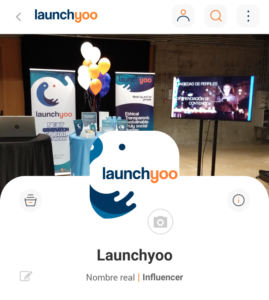
When someone searches for you with the search bar, they will be able to find you by your nickname but also by your real name, as long as your real name privacy option allows it. To modify it, you can go to the main Menu, then ‘Privacy’, and decide there who can search and see your real name: everyone, friends of friends, friends, none.

