Other FAQs
Sure, and you can follow us on the other social networks if you want. There, we publish corporate content, we announce the news we bring and, in general, we try to generate curiosity and interest so that people sign up for Launchyoo. Yeah, it’s just about advertising a social media on social media! But it is not just any social media… it is Launchyoo.
Click to visit the profile:

Lots of competitor logos around here! 😛
Of course. If you add an image to the post you are preparing, which contains a video or an audio file and therefore you want it to go to the Video or Audio&Podcast wall respectively, the image will serve as the cover. If, on the other hand, you do not add an image, the video will display, as a preview, the first frame, while the audio will display a generic icon of the application.
This image below shows the difference between adding an image as a cover, and not adding it, to an audio file.


Remember, if you add more than one image, the post will go to the Blog&News wall.
You can click HERE to know more about the walls of content.
Yes!. It is possible to add them, one per publication. In addition, they do not influence the calculation of which Wall your post will go to (more about Walls HERE). For example, if you write a short text to be published in MINIMES, if you include a GIF it will still go there.
To add a GIF to the post you are creating, select the icon to attach an image. In the drop-down menu that appears you will find the option “GIPHY“. Tap on it and you will directly access the GIF selection screen, where you can write words that help you find what you are looking for.

The loaded GIF appears, miniaturized, in the right side of the attached files area.
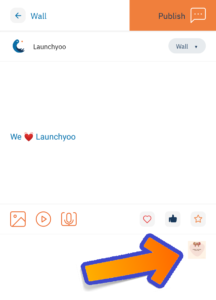
GIFs appear first in publications, above any other audiovisual content and text. After all, they describe emotions, moods and … what is more important than that?
But this is not all. In Launchyoo you can also add GIFs to comments and nested comments (replies to comments). To do this, simply press the button with the “plus” sign to the left of the text area dedicated to the comment. You will directly access the GIF selection and you will be able to incorporate it, with or without additional text.
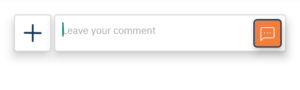
GIFs are a wonderful tool. They allow you to share an opinion, a state of mind, in a fun and straightforward way. Launchyoo seeks to be a space to share those things in a genuine way, so … let’s gif!

The first and best way to invite friends is… through word of mouth! We are proud to think that our Launchers talk about the application to other people who, curious, will sign up. This is how we grow!
In addition, within the application Menu you can find the option Invite your friends. Its colour is unmistakable, you will see it right away. It allows you to send an email to whoever you want from within the platform, writing the subject and the message. The person you send it to will receive your email with the direct link to the Android and iOs Stores, so that they can download Launchyoo if they wish.

There is yet another way that is surely more interesting, because it creates curiosity: sharing a post or a profile page outside the platform. Launchyoo is an “open” social network, so its content is visible to non-registered users, although with some limitations:
- When a profile page is shared, an unregistered person does not see the real name, age, gender nor the Album (privacy of personal data as a priority). Moreover, they will see the posts present in the profile Feed but they cannot select “See All”.
- When a post is shared, an unregistered person cannot interact with it: they cannot write a comment, Like/Love (or any other selected interaction), nor Re-Post.
When an unregistered person tries to perform an action that is not consented, Launchyoo invites them to register to go on.
With all this, a nice way to “launch the hook” to people you know can be to just share with them your own profile page or interesting publications. Click HERE to see how to do it. You find it in the final part of the article, when it comes to sharing outside of Launchyoo. Thus, if they like what they see, they might consider registering.
Compared to the big social networks we all know, we are still very small. We totally depend on you and your desire to make Launchyoo grow so that it really does.
And of course, we appreciate that you believe in us.
It is possible to modify or reset your password from the Login page of the application, through the option “Forgot password?“.
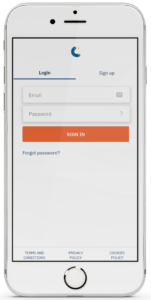
Click there to access the menu for resetting or modifying your password. You will be asked to indicate the registration email. Once this is provided, click on Authentication code.

You will then receive an email to proceed with the change. Click on RESET PASSWORD. In the email you will also find the reset code, a very long alphanumeric code.
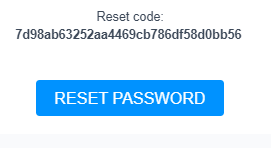
When you have clicked on RESET PASSWORD, you will be automatically sent to Launchyoo’s password update page.
You will find your registration email, the automatically compiled alphanumeric code and the space for you to type your new password twice. You do not therefore need to remember the old password. After entering the new password twice, click ACTIVATE to update it. It will take immediate effect.
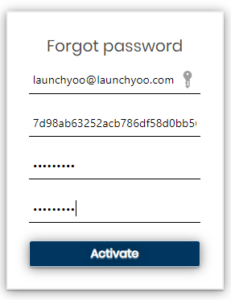
Alternatively, when you clicked on Authentication Code right after entering your email, you will be able to manually paste the alphanumeric code, should you have already received it, and then enter the new password twice. To go ahead this way, make sure you have activated the “I already have an authentication code” tag.

At Launchyoo we use the latest development technologies available. This allows us to make improvements to the application in real time, called “over the air”, which will be made available to all users automatically. This is why it might happen that you find, from time to time, improvements with respect to the last time you connected. You should join the public group &LaunchyooFuncionalidades within the application to stay up to date.
For major updates or those that require changes in the structure of the application, it will be necessary to access the Android, iOS or Huawei Store, depending on your device, and download the available update. The official profile of the platform, ‘Launchyoo’ (be sure to follow it) will warn whenever such a thing is necessary.
The Desktop version does not require any action, it updates automatically and autonomously.
Remember, if you have any problem during registration and need assistance, write to us at customercare@launchyoo.com, we will be happy to help you.
There are a number of reasons why you might have trouble when trying to sign up. In most cases these are easily solvable issues. Here is a list of some of the possible reasons why you might not be able to complete the Launchyoo registration process:
- The nickname that you indicated during registration already exists, it has been previously selected by another user. There can be no duplicate nicknames on Launchyoo. A message at the bottom of the screen will let you know that this issue is happening when you try to proceed with the registration.
- The nickname you have specified contains characters that are not allowed. A message at the bottom of the screen will indicate this, when you try to proceed with the registration.
- There are ‘space’ characters in your nickname or in the email. Make sure there are no spaces to the right of the text you have written, it usually happens.
- The password must be entered twice to ensure there are no errors. Make sure you have entered the same password both times.
- Selecting the type of profile blocks you, you don’t know what to choose. The orange light bulb icon on the right will give you useful information to make your choice easier.
- I don’t know what the “Ambassador’s Nickname” is. Again, another orange lightbulb on the right side will clarify the issue for you. In any case, it is not necessary to write anything in this section in order to continue.
This is in regards to the main registration screen. Once you have compiled everything correctly and clicked on “Create an account”, an email will be sent to you. It is part of the two-steps verification process, necessary to ensure the security of your registration and your data.
If this email does not reach you, it is likely that it has ended up in your SPAM folder. Please take a look there. If it is not there and you confirm that the mail does not reach you, please try to register again, it could just be the case that you misspelled the e-mail address. This happens quite often, actually it has happened to the one writing these lines a couple of times, while creating test profiles. And if there’s nothing that seems to work, contact us by sending an email to customercare@launchyoo.com. We have the means to finalise the registration process for you.
The final phase consists of ACTIVATING your profile on Launchyoo, by clicking on the button that you will find in the activation email, which will take you to a page on Launchyoo in which everything is pre-compiled and you will only need to click on ‘ACTIVATE’.
And that’s it!, you have to go now to the LOGIN page, enter your email and password, and enter Launchyoo for the first time. For future occasions, these data should have been memorized. Make sure, in fact, during this first Login, that you are actually on the LOGIN page and not on any of the other pages (Registration, Activation …).
We work to further simplify the registration process; we understand that it is essential so that no one misses the benefits of this social network.
The rules for creating strong, safe passwords are universal. We provide you with a series of rules and suggestions to help you achieve this:
- It should be easy for you to remember, but difficult for others to guess, including those closer to you.
- The password you use on Launchyoo should, as much as possible, be different from the ones you use to log into other accounts and other applications.
- Longer passwords are generally more secure.
- Passwords that contain a variety of characters (letters, upper and lower case, numbers, special characters) are generally more secure.
- The password should not have, as its main body, data that is easily identifiable just by knowing you, such as your phone number, your date of birth or your email address.
If you don’t remember your password or want to change it, take a look at How Can I Reset My Password? to know how to proceed.
If you detect unexpected changes in your password or you are having troubles with your account or your profile in the platform, get in touch with us at customercare@launchyoo.com
Once inside the App, there are many places you can go to to find out more about what you can do, what’s new and how to enjoy the platform to the max. To get information about Launchyoo in general:
- Search for the hashtag (#) “welcome“, “bienvenido“, “bienvenida“, “#bienvenidos“, “#bem-vindo“, “#bem-vinda” or “#bem-vindos” depending on your language of preference, in the search bar. It will take you to a post where you will find first-hand information to get acquainted with your new social network -> WELCOME PUBLICATION. PUBLICACIÓN BIENVENID@. PUBLICACIÓN BEM-VINDO. The structure of Launchyoo is essentially similar to that of the rest of social networks, but there are many things that you should better know to make your user experience more complete.
- Visit the ‘Questions And Answers’, in the main menu. There, you will find information almost as detailed as what you can find here, which explains the functionalities, how to use them, our data policies, the community rules, etc.
- Make sure to follow the Influencer profile @Launchyoo. It is the official profile of the social network and continuously reports on what is happening and what’s in the oven. Following this profile is a good way to stay up to date.
- Find the public group &LaunchyooFuncionalidades. The tag of groups is “&“. We notify updates there, news, we give suggestions and users ask us questions of a technical nature and about the functionalities.
- Look for the hashtag #videos-explicativos. It will take you to a series of posts with very interactive short videos, a sort of user manual, about some of the main features of this social network. In just 5 minutes you will be up to date on most of the important things that you should know.
- The Launchers! It is something that has been lost in social networks. When a new person enters and says hello, they are welcomed by the rest of the users. Welcome messages and greetings are read continuously. This interaction will encourage you to ask anything if you need someone to help you out, and you will see that someone will!
Information on recommended sizes of your images allows you to optimize them for the best possible display on Launchyoo.
Regarding the profile page:
Profile photo: 600 × 600. Vertical anchor above, Centered horizontally. The corners of the image are rounded.
Background picture. It differs depending on whether it is the App or Desktop version, for optimization reasons.
App version: 1200×1200 ideal, tends to 4/3. Vertical anchor above. Centered horizontally.
Desktop version: 1200×1200 ideal, tends to 16/9. Vertical anchor above. Horizontal anchoring on both sides. The bottom is expanded based on the aspect ratio of the image.
In both cases, the lower area of the background photo is partially covered by the profile picture and by the lower band of rounded edges. Tip: the central focus of the image should be off-centered about 150 pixels upwards, from the geometric center.
Profile and background photos in App version:

Profile and background photos in Desktop version:
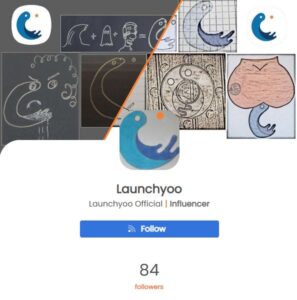
Regarding the preview of images in posts:
App version: longest side 1200 pixels, the other is cropped if necessary. Horizontal anchor on both sides, centred vertically.
Desktop version: the aspect ratio of the image is respected, without cropping.
And finally, some information regarding files weight:
The maximum weight of the images uploaded in the posts is 18 Mb (total weight, be it a single image or be four of them which is the max possible).
The maximum size of the videos and audio files is 400 Mb.







